Troubleshooting Your IQOS 3 Duo
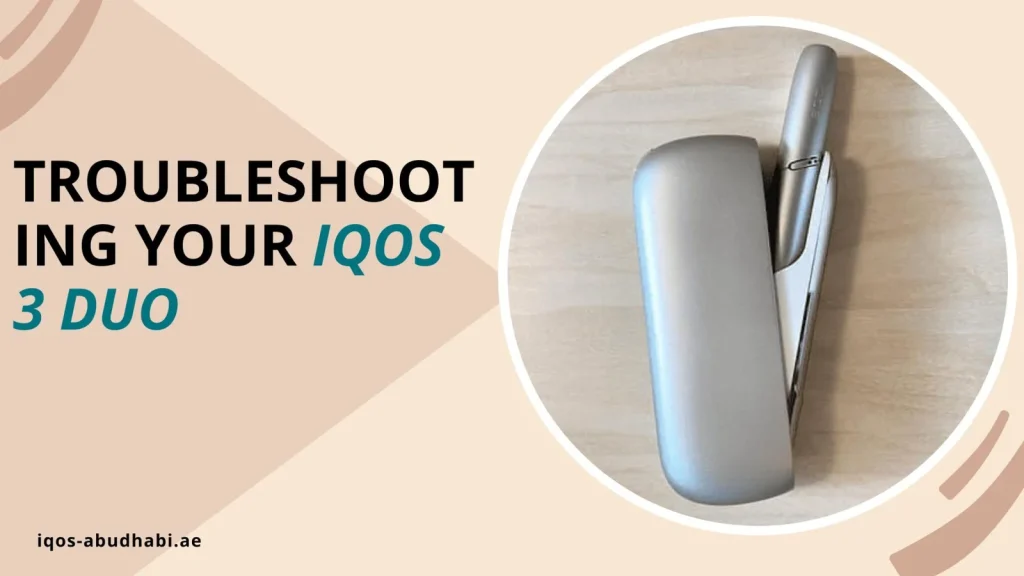
- IQOS Abu Dhabi
- No Comments
- Heets Sticks
Table of Contents
When you're experiencing issues with your IQOS 3 Duo, understanding the common problems and their solutions can save you time and frustration. Your device's performance depends on proper maintenance, correct charging procedures, and timely troubleshooting of warning signals. Whether you're facing charging difficulties, persistent red lights, or airflow problems, there's usually a straightforward fix. Let's investigate the essential steps to keep your IQOS 3 Duo functioning at its best.
Understanding Common IQOS 3 Duo Issues
While the IQOS 3 Duo is designed for reliable performance, users may encounter several common issues that can affect their device's functionality.
You might notice charging problems indicated by blinking lights, or your IQOS Holder may need a device reset when showing persistent red lights.
Issues can also arise from operating outside the ideal temperature range, requiring proper cleaning with the cleaning tool to protect the heating blade from physical damage.
Essential Maintenance and Care Tips
To prevent common issues and extend your IQOS 3 Duo's lifespan, proper maintenance becomes a fundamental part of ownership.
Regularly clean your device using the official cleaning tool to prevent airflow issues. Charge the devices with official equipment for peak performance, and maintain functionality by storing it in cool, dry places.
If the heating blade malfunctions, contact Customer Care about IQOS Care Plus support. Reset your device when persistent problems occur.
Quick Solutions for Device Performance
When your IQOS 3 Duo encounters performance issues, several quick solutions can restore perfect functionality.
Use the official Charger for optimal charging, and if you notice red lights, perform a reset by holding the button for 10 seconds.
Keep your device working smoothly by cleaning the Holder regularly, checking temperature indicators, and ensuring connector cleanliness for proper charging and consistent performance.
Frequently Asked Questions
Why Is My IQOS 3 Not Working?
Your IQOS 3 might not work due to battery issues, heating problems, or poor maintenance. Check your charging setup, clean the device regularly, and verify you're using compatible cartridges. Consult your user manual for troubleshooting steps.
How Do I Reset My IQOS 3 Duo?
To reset your IQOS 3 Duo, insert the Holder into the Pocket Charger, close it, and hold the control button for 10 seconds. Release and wait for lights to power down, then press once to finish.
Why Is the Air Not Flowing Through My IQOS?
Your IQOS airflow issues likely stem from tobacco buildup in the holder. First, make certain it's turned on, then clean it thoroughly with your cleaning tool. If it's overheating, let it cool before use.
Why Is My IQOS 3 Blinking Twice?
Your IQOS's double blinking likely indicates it's operating outside the proper temperature range or needs cleaning. Insert it into the charger for auto-cleaning, or let it adjust to room temperature before trying again.
Conclusion
Your IQOS 3 Duo's performance relies on proper maintenance and quick troubleshooting. When you encounter issues, start with basic solutions like checking the charging equipment and performing device resets. Regular cleaning of the Holder and monitoring temperature indicators will prevent most common problems. If issues persist, consult your troubleshooting records and contact Customer Care for specialized support to keep your device running efficiently.
